New plugin for Revit. Split dimensions
We present to your attention a new plugin - Split dimensions.
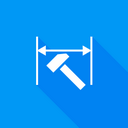
The plugin does the opposite of the recently released Merge dimensions plugin - you select a dimension chain and the plugin creates new dimensions from the segments of that chain.
The plugin was made at the request of our regular users in Telegram, and it is so small and understandable that we did not even create a video for it!
Enjoy your work with ModPlus!
CommentsRevit. Walls reinforcement: rules for bending reinforcement, stirrups in the frame of the opening and straight joints from the foundation slab
Today's update of the Walls reinforcement plugin has several major innovations at once, which will be briefly discussed in this article.
The most important update: the algorithms for checking and correcting the standard rebar bend diameters have been redesigned. Now in the settings of all plugins for reinforcement (Walls reinforcement, Slabs reinforcement, Columns reinforcement) there is a choice of rules for bends - SP 63.13330.2018 or EN 1992-1-1 (Eurocode 2):
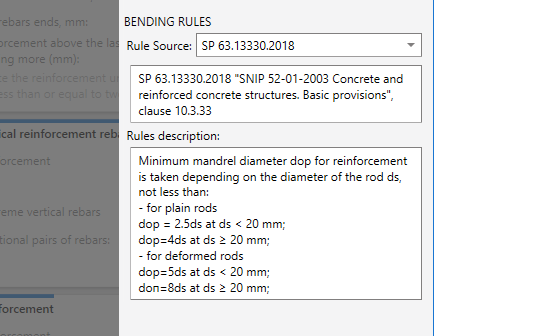
There, in the settings, the rules themselves that are applied in plugins are described.
The second major update is for the framing of openings: you can now create horizontal bars separately above and below the opening. And more importantly, now you can create stirrups along the horizontal bars above the opening:
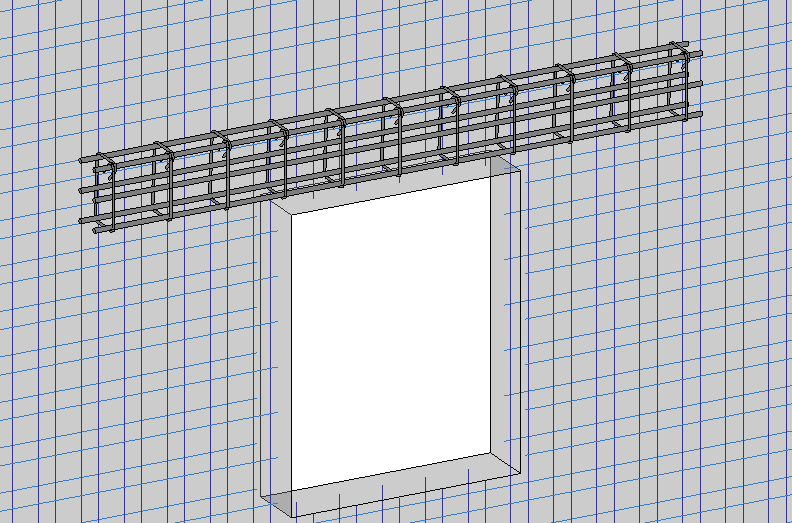
The third major update concerns slab joints: the usual straight joints have been added:
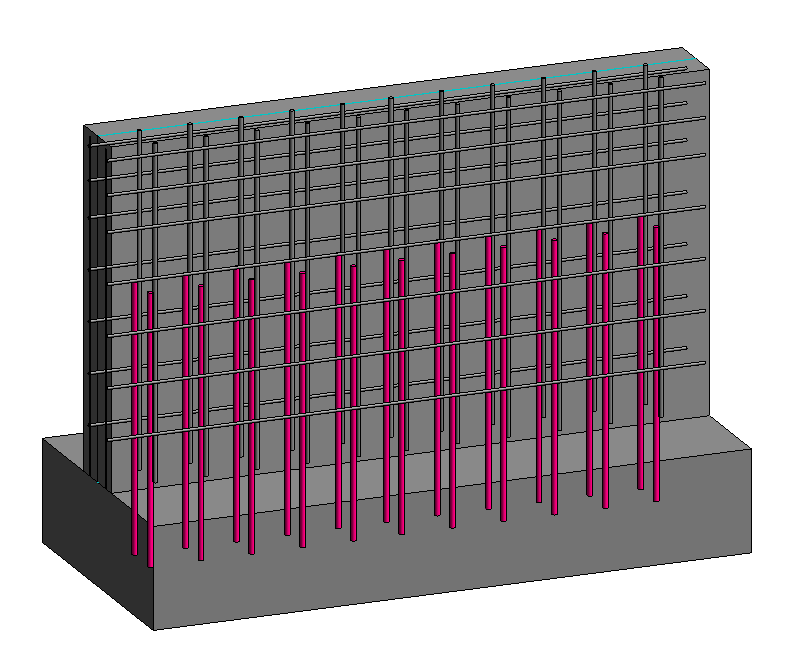
There are also several minor changes and fixes that you can check out on the change story page. By the way, recently on the site, the story of changes for the plugin began to be displayed directly on the plugin page!
There is still a lot of work ahead on your requests. We remember everything, we wrote everything down and we will definitely implement everything!
Enjoy your work with ModPlus!
CommentsRebar solid and visible. New concept of work
Initially, we wanted to make the Rebar solid and visible plugin convenient in terms of minimizing clicks when using it: the user configures once how the plugin should work, and then simply runs the required command. And in principle, this approach worked, but did not justify itself. The problem was the ability to simultaneously change different properties - for example, enable the "Show as solid" property and disable the "View unobscured" property.
Therefore, we decided to radically change the concept of the plugin to a more familiar one: now the plugin will have one command, when called, a window with options for changing the reinforcement properties will open. You can change the properties you want (or not change them at all) and, as before, you can select the desired elements with reinforcement or process all the elements in the view.
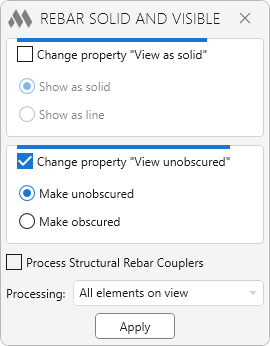
We hope you enjoy the update. Enjoy your work with ModPlus!
CommentsAutoCAD. Title blocks. Field Width Factor
We have repeatedly received a request for the ability to automatically change the width factor for fields inserted into title blocks. It is almost impossible to solve this problem in automatic mode (i.e., analysis of the created field with subsequent adjustment of the width factor), but making it possible to adjust the width factor is quite feasible.
Today we are pleased to present you an update to the Title blocks plugin, in which you can now set the width factor for each field:
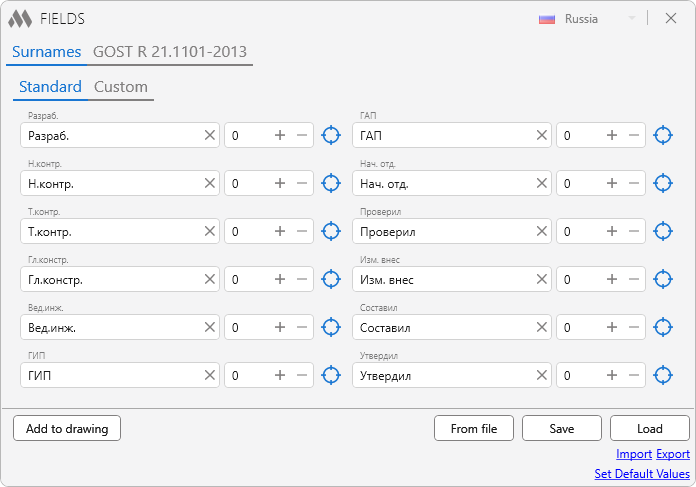
Using this option, you can now select the desired width factor for field values that are too long for a cell:
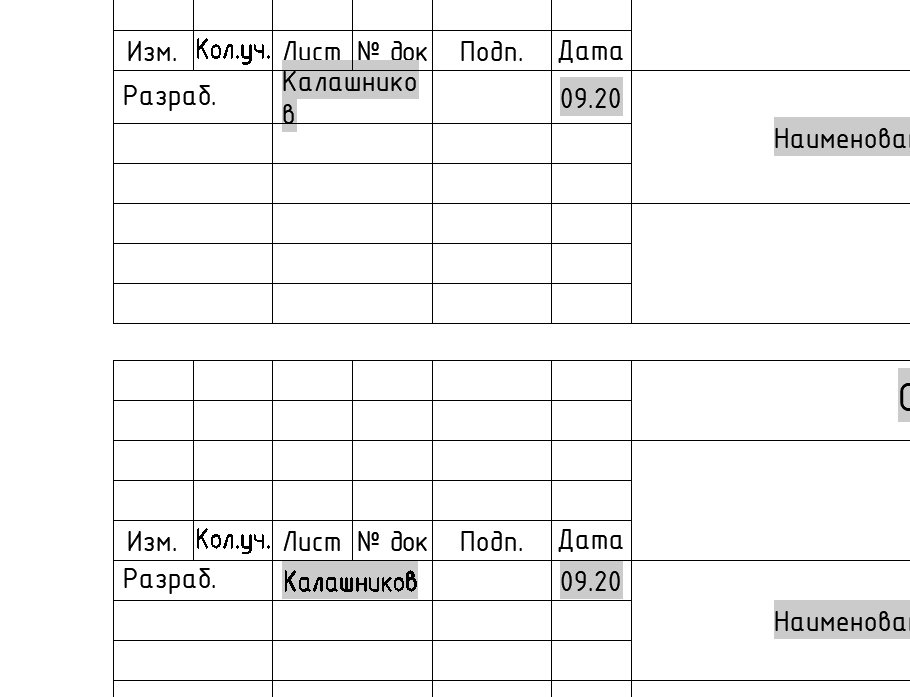
The exact same change was added to the Formats plugin, which also inserts fields into the title block.
Enjoy your work with ModPlus!
CommentsNew plugin for Revit. Merge dimensions
Sometimes we need not only large complex plugins, but also something small, auxiliary. And today we present you a new plugin for Revit, created at the request of our users - Merge dimensions.
In principle, there is nothing to talk about the plugin - the plugin creates a new dimensions based on the selected ones, lying on one straight line, and deletes the selected dimensions. Visually in a short promo video:
Enjoy your work with ModPlus!
Comments



