ModPlus for Revit. Sheet copy: new sheet name
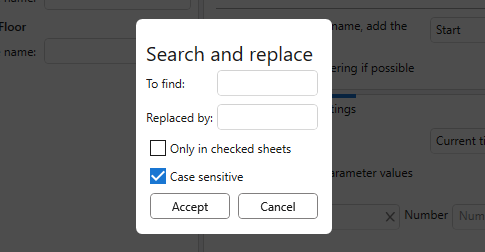
The Sheet Copy plugin gradually turns from a small plugin into a multifunctional harvester. I don't know if it's good or bad. But almost all innovations are added at the request of users.
And today I present you another innovation - now you can completely change the name of the sheet for duplicates. You will notice the corresponding property in the list of sheets in the left part of the plugin window.
And to make setting new sheet names more convenient, I added a dialog to find and replace text in new sheet names.
I hope this new opportunity will be useful. Enjoy your work with ModPlus
CommentsModPlus partially goes to open-source

As you know – most of the plugins in ModPlus are free. Some of the plugins were not even developed by me – someone gave me the plugins just like that, and someone I ordered their development (Yes, friends, for money).
So I weighed the PROS and CONS and decided to make the code of free plugins (and some parts of the ModPlus platform itself) open.
And here are the main reasons:
- I one, and plugins more 50 + itself platform + site. It's hard
- Exchange of knowledge and experience. Someone will learn something from my project, and someone will bring something of their own
- Possibility of faster bug fixes. If there is a bug in some plugin and the user is able to fix it – then he can do it
- One of the primary reasons (with her I began to think about the question) - a plugin for AutoCAD ESKD. I believe that this is a very cool project that has almost no analogues. I plan to make it not just open, but also write an article with instructions on how to supplement it
Paid plugins I do not plan to open for obvious reasons =)
I will add plugins and other components gradually. The description in the projects will be in English.
I hope that this news will attract everyone to the project to share their knowledge! And of course the link to GitHub.
CommentsNew Plugin for Revit: Copy Sheets to documents
In ModPlus for Revit, the next replenishment is the Copy Sheets to documents plugin.
The plugin was developed by Maxim Pokhomov, a member of the BIM Communities in the telegram, for which I express gratitude to him and myself from all ModPlus users.
Well, the name of the plugin speaks for itself, so just watch the video:
Me and Maxim are waiting for your suggestions and comments. Enjoy your work with ModPlus!
Comments
ModPlus for Revit. Walls Reinforcement. The preferred shape of the rebars
In the Walls Reinforcement plugin, an unexpected update - the ability to set the preferred shapes of rebars.
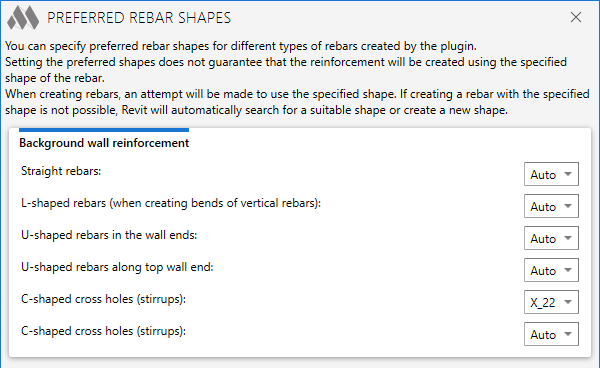
One of the users wrote to me and told me that when creating wall reinforcement in the ADSK template, the shape of the stirrups was not picked up in any way. In this case, the shape of the stirrup from the template (X_22) fully meets all the requirements described in this article.
CommentsUnimportant updates without notifications
Now the auto-update module (starting from version 7.0.0.0) has the ability to not show notifications for unimportant updates.
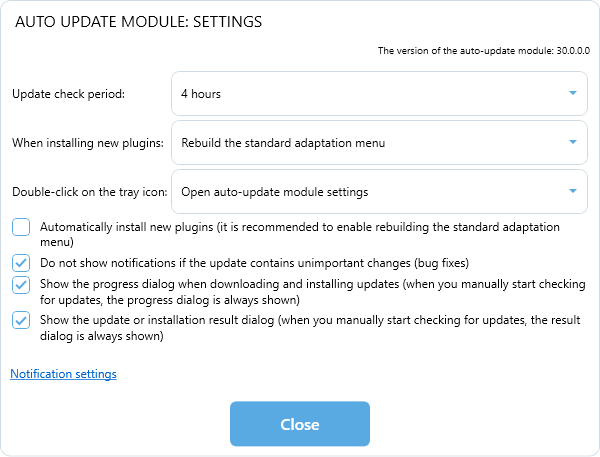
Here is an excerpt from the help:
Do not show notifications if the update contains unimportant changes (bug fixes) – if updates of functions or ModPlus components (except for the auto-update module itself) contain minor changes (these changes mainly include minor bug fixes), the update will occur without displaying progress and an final notification window. If an application that blocks the possibility of updating (AutoCAD, Revit, Renga, Configurator) is opened in the presence of unimportant updates, the re-check of updates will start immediately after closing the blocking application. If the check for updates is started through the context menu, and if there are errors during the updating, the progress window and the final notification window will be displayed regardless of the check mark.
In short – I release a function update by fixing some minor bug and you get this update without even knowing about it. So you will not be distracted by popup notifications.
Naturally, this feature only works if all updates are unimportant. If, for example, you receive an update of two functions, one of which is important, then all notifications will be shown.
I hope this opportunity will please many. Enjoy your work with ModPlus plugins!
Comments



