New plugin for Revit: MEP clash solver
On the main page of the site it says " ModPlus plugins does not have a specific focus on any specialty", but until today there has not been a single plug-in for Engineering systems in ModPlus. And today, with great pleasure, I present to you a new plugin in ModPlus for Revit
MEP clash solver
With this plugin you can create bypasses of intersecting engineering systems in a few clicks!
And by tradition - a video demonstrating the plugin:
And yes - the plugin is completely free! Enjoy your work with ModPlus!
CommentsCorporate subscriptions without binding to the local network
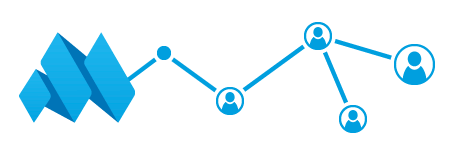
As we all know very well, the situation in the world has led to the fact that many organizations have transferred their employees to remote work. And apparently, many will remain so on it.
This situation prompted me to quickly move on to the development of a long-planned feature - a license server that can work via the Internet. And today I am pleased to introduce you - Web License Server!
Now the use of corporate subscriptions is not tied to the local network, and the administrator of the Web License Server can manage the list of users who can use the server! And most importantly - the license server does not need to be installed anywhere!
You can still use the LAN License Server if it suits you best. You can familiarize yourself with the differences in license servers on this page.
And to demonstrate how easy, simple and convenient it is to work with the Web License Server, I made this video:
Web installer without administrator privileges
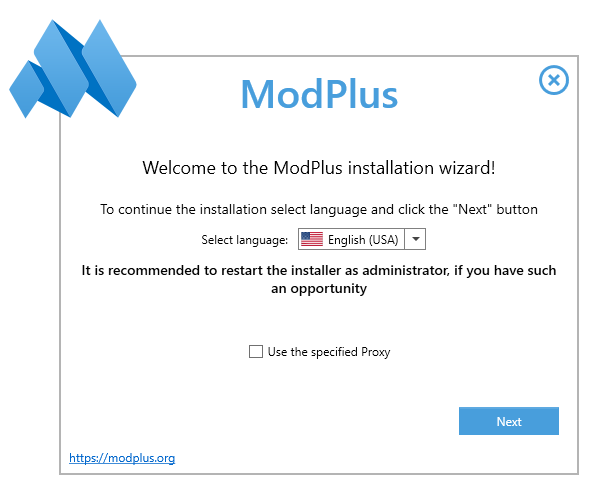
Friends! I am glad to inform you that many different changes and improvements have been made to the web installer and the most important of them is that the installation restriction on behalf of the administrator has been removed!
Many users at their workplaces had a problem that it was impossible to install ModPlus using the web installer, since almost always there are no administrator rights on work computers. Of course, the option with Manual installation always remained, but with the automatic installer it is always more convenient.
Of course, since the installer now does not need administrator rights, some of the useful actions that he performs will not be performed. For example, adding the Configurator and AutoUpdate Module to the firewall permissions, or, for example, registration for Renga will not be performed, since it requires adding entries to Program Files. Therefore, if it is possible to run the installer on behalf of the administrator, this must be done. What will be written in the installer itself.
I hope that this news will delight many IT professionals who have to install ModPlus on employee computers!
CommentsRevit. Reinforcement. Rebars parameters, complex shapes of holes in the slab and other novelties
Today, updates were released for two plug-ins at once - Walls Reinforcement and Slabs Reinforcement. And these updates are quite large and have a number of useful innovations, which will be briefly discussed below. Moreover, many innovations appeared immediately in both plugins!
The most important innovation is the ability to set text parameters for the reinforcement being created. Now in all settings of reinforcement you will see the corresponding inscription Parameters, when you click on it, a dialog will open for setting parameter values. The list of parameters itself is filled with the current document:
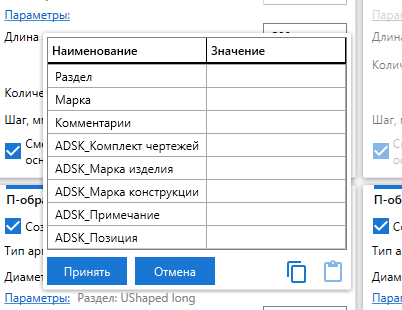
Another small but very useful innovation is the ability to save the current reinforcement settings as the default reinforcement settings. You will find the corresponding button next to the copy settings button: Comments
New Theme - LightStrict
Today, the release of the new version of the ModPlusStyle design library was released, in which some minor corrections were made, as well as the possibility of finer tuning of design themes. And these features were immediately applied to a new topic.
LightStrict is a light but austere theme. Pleasant light gray colors with an admixture of blue and a touch of severity of right angles. But you may not immediately notice what is the peculiarity of this topic. Let's look at an example of a window of the recently released Slabs Reinforcement plugin:
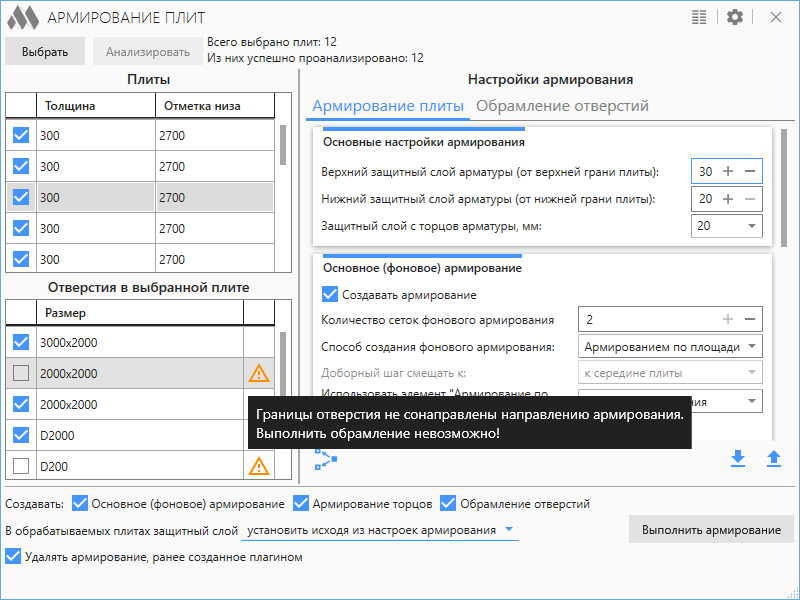
The very first thing that should immediately catch your eye is that the background color of the buttons in this theme does not match the accent (blue) color of the theme. The effect is also different when the mouse hovers over the buttons.
The second main difference from all the others that can not immediately catch the eye is the absence of rounding. Even in small things, such as scrollbars or tooltips.
I am sure that this design theme will find its users. And I, in turn, promise that over time I will definitely make new changes to make working with ModPlus more pleasant and comfortable!
Comments



