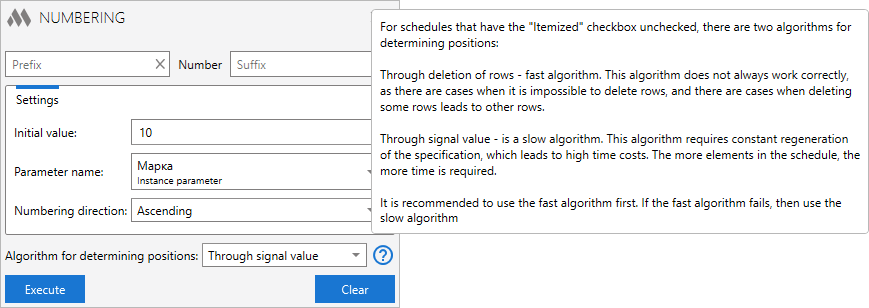New plugin for Revit. Elements join
Meet the new free plugin for Revit – Elements join!
The idea of the plugin is not new and you can find a lot of similar plugins. So why we decided to make our own version? Firstly - it is more convenient for users when all the necessary plugins are in one tab of the ribbon. Second - we always make our plugins better than others! And this plugin is no exception: it combines two functionalities - change adjacencies and join elements. And we also added custom configurations and parameter filtering when join elements!
And by tradition - less words, more video:
Enjoy your work with ModPlus!
CommentsAuto-update module. Information about installed components
The Auto-update module is one of the most important components of ModPlus, whose task is to ensure that the user has the latest versions of all components and plugins. At the same time, it has to work in a way that does not bother users, and we have periodically made special changes for that - not to notify if changes are not important, to disable irrelevant news, not to show pop-up notifications. And all of these changes have had consequences - how do you know for sure that you have everything up to date installed? Sometimes users have such questions and have to go to the program folder and see the file versions. Comments
Revit. Sloping slab reinforcement, mirroring meshes, and other changes
Today we've released a major update to the Slabs Reinforcement plugin, and this article will briefly describe what's changed and added
CommentsRevit. Beams, Columns reinforcement. Use of connectionless geometry, hooks for all preferred shapes and other modifications
Today we have released an update of two plugins at once - Beams reinforcement, Columns reinforcement - and in this article we will talk about the innovations
CommentsRevit. Numbering. Two algorithms for numbering in schedules
In the last major update of the Numbering plugin, we replaced the numbering algorithm in schedules with the "Itemized" checkbox removed, which works several times faster than the previous algorithm.
But time has shown that the new algorithm does not always work. The idea of the algorithm is to delete rows of the schedule, but there are cases when it is impossible to delete rows (and it is not quite clear why), and there are cases when deleting one row leads to another new row.
So we decided to bring back the old algorithm while keeping the new one. Now, when you run the plugin in the schedule with the "Itemized" checkbox unchecked, in the plugin window there will be a choice of algorithm. We recommend using the fast algorithm first, and if it does not work in your case - then use the slow one